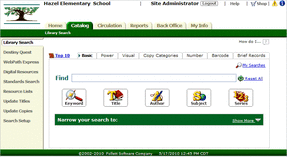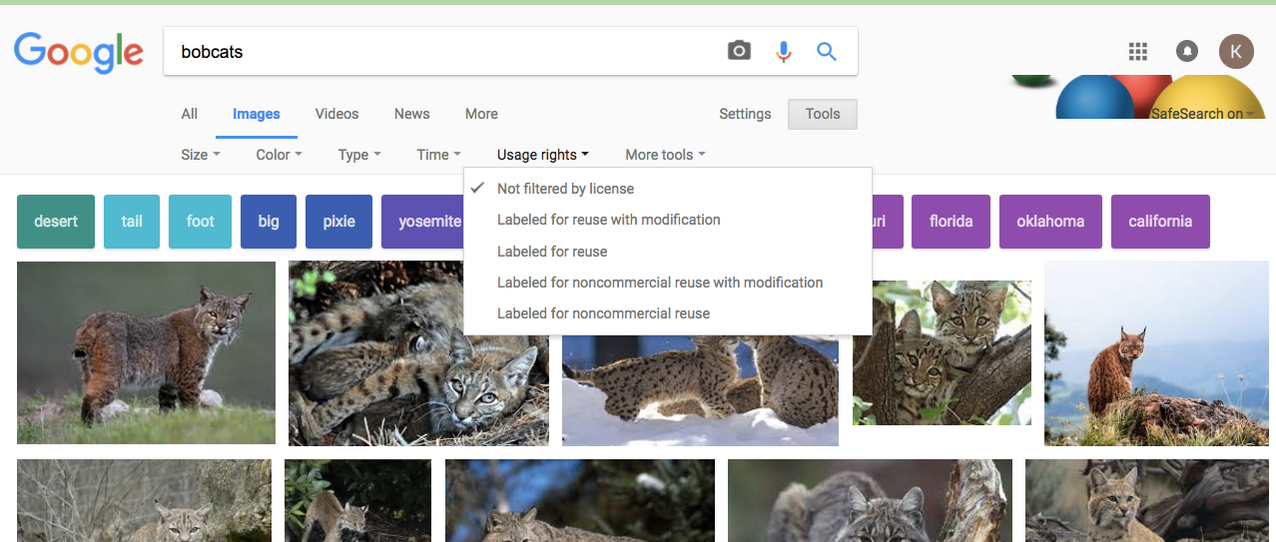|
For web links that offer free photos, images, videos and so forth, click on the link above or go to http://www.uen.org/general_learner/multimedia_resources.shtml#pictures
|
Click on image to use Creative Commons to search for free music, images, videos, media, etc. or go to http://search.creativecommons.org
|
|
For licensed free images:
Go to Google.com->images->Tools->Usage Rights |
To edit and share YouTube videos without the commercials or inappropriate images, use http://safeshare.tv/
|
|
Topic too broad? If your students are having a hard time narrowing down their topic idea, try Topic Finder. Go to www.onlinelibrary.uen.org, select Gale Reference Collection 9-12, then select Infotrac Student Edition. Click on the Topic Finder. Students can type in their broad topic and use either the wheel or the tile to narrow their topic down.
|
|